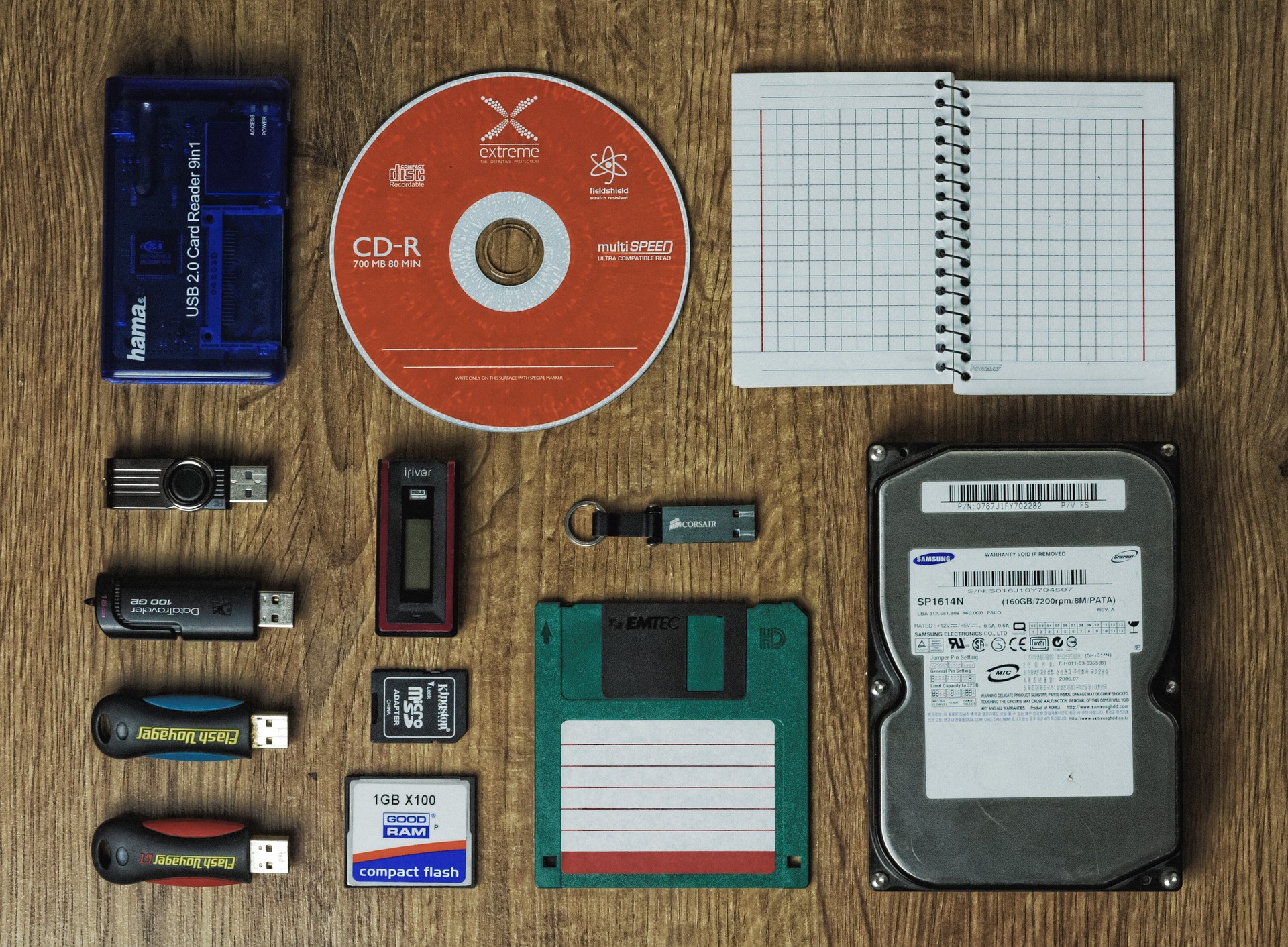USB flash drives have already been used for such a long time that it might seem we know everything about them. Actually, the usage of these gadgets is not thus popular anymore especially when it comes to file exchange or storing photos. Still, it is quite possible there are several questions you might not know how to answer. This article will help you to check your knowledge about USB flash drives and might extended it.
What is a proper way of storing a USB flash drive?
While many people are pretty careful about storing their laptops, smartphones and tablets during long periods of inactivity as they know, something bad might happen to the batteries of these devices. Yet, when it comes to USB flash drives, there are no such worries. Indeed, the majority of users regard these devices as the gadgets designed for storing memory rather than storing electricity.
In the reality, the technology used in USB flash drives is of the NAND type which means they depend on electric energy. In practice, it means that not using these devices for a prolonged time can cause damages in their functionality as well as files stored there.
In order to avoid such situations, it is recommended to insert your flash drives once or twice a year into a computer and leave the devices there for around thirty minutes. This is enough for protecting their functionality. At the same time, as you can see, just leaving a device on the shelf for a couple of years is a rather bad idea.
Can the storage capacity of a USB flash drive decrease with time?
Sometimes the users of flash drives can notice the amount of memory on their devices has shrunk. The worst thing about such situations as on some occasions, the difference between the original storage capacity and the amount of free space left on the device is pretty large.
Because of such cases, many people developed a belief into the possibility of USB flash drives to lose their memory storage capacity with time.
Experts claim such things cannot happen. According to them, even old and worn-out flash drives with overfilled memory will still hold the maximum amount files they were designed to hold, so you will be able to read them unless there are any other damages. The decrease in the memory capacity is not connected with the time for which the device has been used.
Such situations take place when a computer has created several chapters on your drive and now you can see only one of them through your system. This is an especially popular situation for the flash drives which were used for booting systems. Fortunately, such changes are not permanent and you will have a chance to return the initial memory capacity. It is possible to remove the chapters of flash drives through the Windows system.
Do manufacturers lie about the size of the memory capacity on their devices?
If you have had a chance to use several different USB flash drives, you have certainly noticed the memory capacity which is really available to the users is smaller than the one claimed by the manufacturers of these devices.
For the people who are more aware of some of the aspects of computer science, this difference in memory does not come as a surprise, however, many regular users are still wondering why the amount of memory available for usage is not the same as the amount of memory claimed on the packages of USB flash drives.
What is happening in the reality is that the manufacturers show the amount of memory in decimal system which is more understandable for people, however, in the reality the memory is count in the binary system. The memory capacity shown in a decimal system is an approximation used for convenience.
That is why you do not need to worry about such differences in the memory capacity.